App Features
Download and register in just a few clicks. It’s that simple.
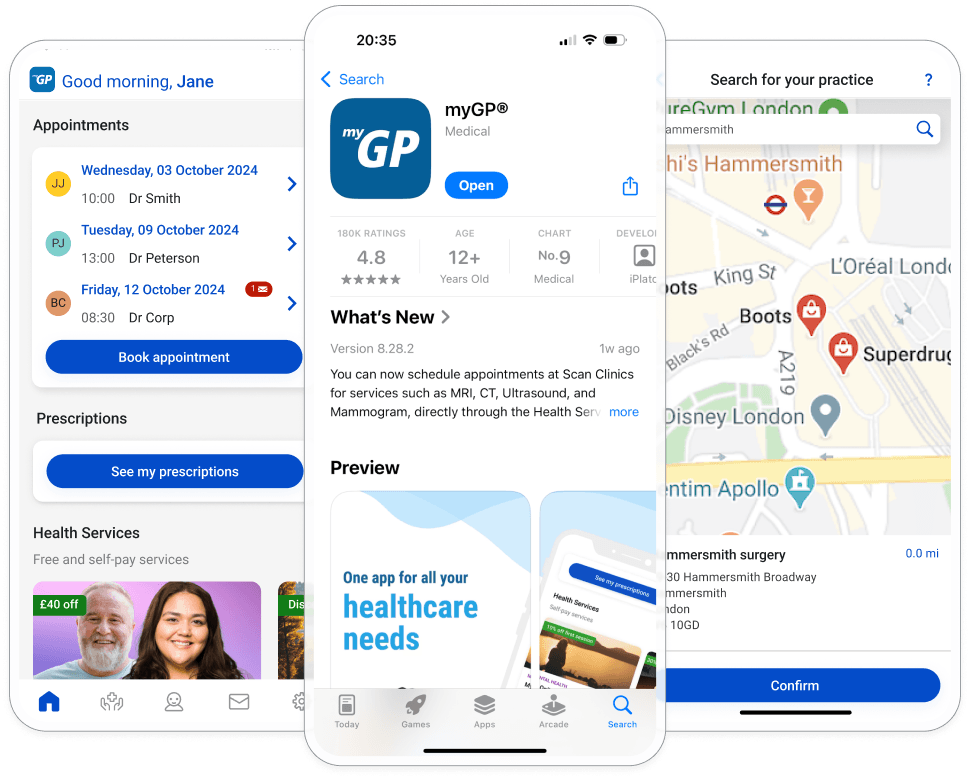
1.
Getting Started
First up, search for myGP on the App Store and download it to your mobile. Alternatively, register with NHS Login; find out how here.

2.
Book a healthcare appointment
- Click on the 'Book Appointment' button
- Select the appointment type from those available (GP, Pharmacy...)
- Book a date and time convenient to you
- Once confirmed, you can automatically add the scheduled doctor's appointment to your phone's calendar
Healthcare Tip
Did you know that you're able to book doctors' appointments for all the people that you care for? It could be your children, your parents or someone whose health you look after.

3.
Hassle-free medication management
Choose the most convenient way to receive your prescriptions: pick them up locally with our easy click-and-collect service, or enjoy the convenience of free home delivery.
Never forget to take a dose again! Set reminders to take or reorder your medicine, and track your adherence—when you’ve taken or missed doses.

4.
Tools to help you track your health
Users simply look at their smartphone screen for just 40 seconds. This innovative feature provides a seamless way to monitor health on the go, putting vital information at your fingertips anytime, anywhere.
Designed to fit effortlessly into daily routines, lifelight helps patients stay informed and proactive about their health with ease.

5.
Check your skin with the AI powered skin scanner
Join over 3 million myGP users in checking their skin! Anonymously upload an image of your skin concern and get instant results.
You’ll receive a list of the top five likely conditions, including symptoms, treatment options, and advice on whether a doctor visit is needed.

6.
Access your medical records
Join over 3 million users who have accessed their medical records through the myGP app!
If your GP practice allows, you can also view your medical records using myGP.
- Head to the ‘Profile’ section of the app
- Select ‘Medical Records’
- Some GP surgeries may have disabled access to all or part of your medical record. For queries relating to medical records, view our FAQs.
