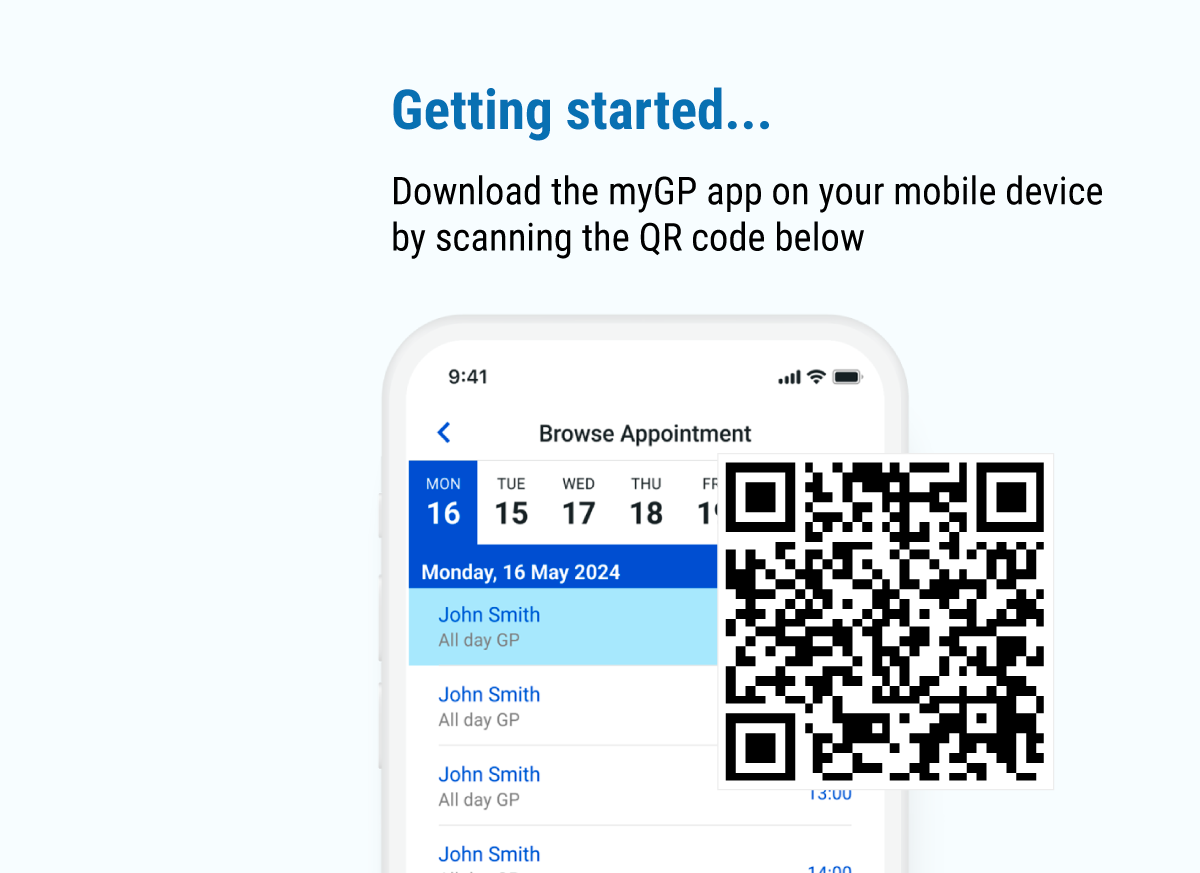To book appointments for your children using the myGP app, you will first of all need to have them registered with your mobile number at your practice.
If the app cannot find your children, then please make sure your practice has entered their details or your mobile number correctly.
If they are aged 12 – 15, they will need to consent to being added as a dependant by informing their practice.
See ‘How to add Teenage Dependants (aged 12-15) to the myGP app’
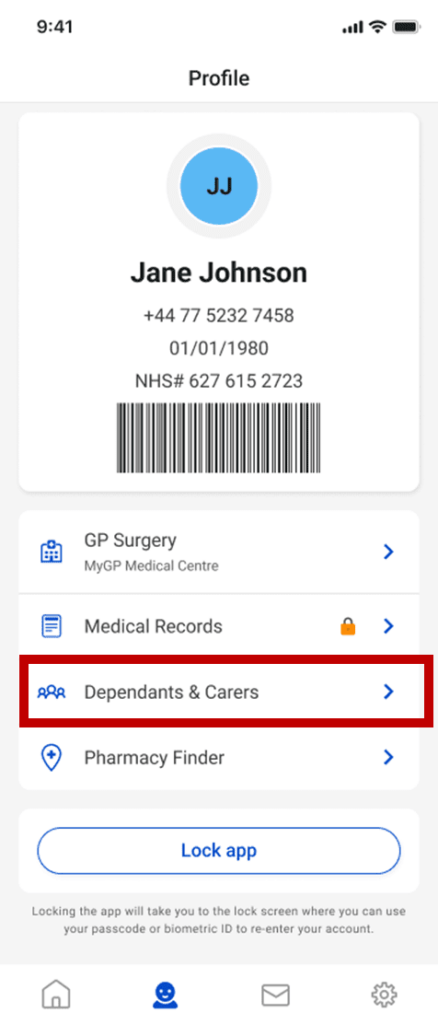
• Get started by selecting the Profile section from the bottom menu bar.
• Then selecting the Dependant & Carers page.
• From this page you can select the green ‘Add Dependant’ button.
• This will take you to a page where you can enter your mobile number and your child’s date of birth.
• When the system finds your child dependant, you will need to authenticate with a 4-digit code.
[x_gap size=”110px”]